The Universal Communicating
Hierarchical State Machine Template shown below (with
debugging code removed and Run State Machine action
selected) includes
initialization, main, and clean-up parts. Save the image
to your hard drive and open it in a graphical editor to
see the details.
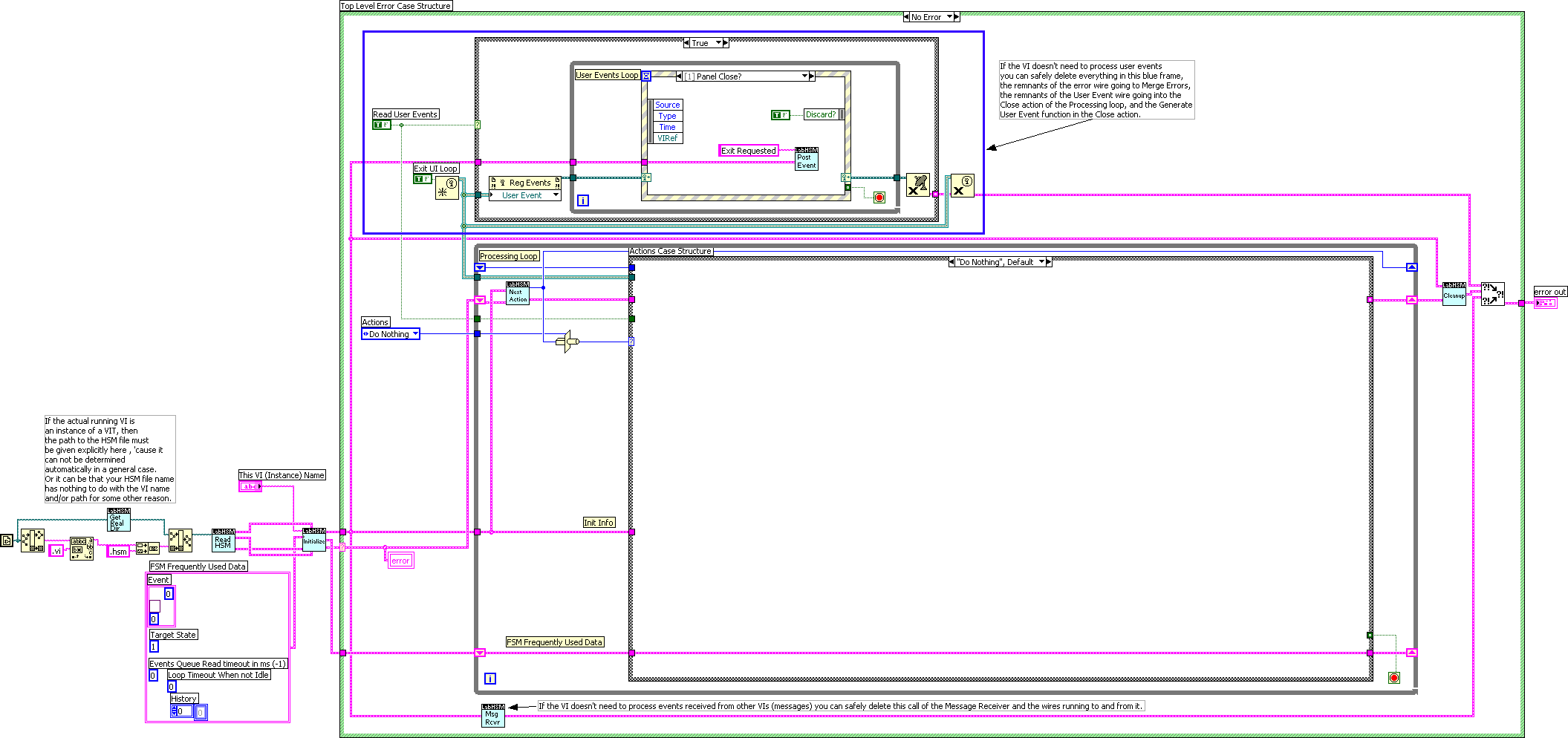
The initialization code includes reading the HSM
behavior info from an external file. The main part of
the code in turn breaks down into three major subparts:
the Processing loop, the UI Events Capturing loop
(optional), and a call of a reentrant Message Receiver
VI (optional).
The actionsí code is stored in the respective cases of
the case structure inside the Processing loop. The
special action Run State Machine takes the behavior
info, the current state, the state history info, and the
next event pulled from the Events queue after
prioritizing it. The Run State Machine action determines
the next (target) state of the system and enqueues all
the actions that need to run in the transition. The
actions then execute in the order they were enqueued. At
the beginning of each iteration the next action is
pulled from the Actions queue defining which case the
program will go into. Whenever the Actions queue becomes
empty Run State Machine gets executed again. If there
are no events in the Events Queue, the VI just waits for
the next event without consuming CPU cycles.
To observe the encapsulation principle only public
events should be exposed. This is implemented by a
separate message queue and the Message Receiver VI on
the bottom of the diagram.
There are three possible sources of events: a user
interaction event, an event resulted from some action
and a message received from another VI . The top loop
provides capturing user events and putting them into the
Events queue. Additionally, events can be posted to self
from within actions. Message Receiver translates
external messages into the respective events and puts
them into the same Events queue. Thus, uniform handling
of all the events is provided regardless of their
source.
Modifying the template code to provide the desired
functionality of a particular active object is reduced
basically to adding, removing and editing the code of
the actions. If UI events need to be captured the event
structure in the optional UI Capturing loop is easily
edited as well. Usually, calling the Post Event subVI
with a correct event name will be the only code there.